Enhanced Customer Experience Automation With Our Visual Interface
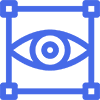
Enhance your User Experience with our Visual Interface
Technology teams are under tremendous pressure to deliver applications faster and speed up the development process. Unfortunately, in doing so, they often ignore the UI/UX, thus leading to sub-par usage and poor application adoption.
Are you facing this challenge as well? Stackyon has an inherent solution that eliminates the need for in-house UI/UX expertise to achieve a consistent look and feel. With an integrated visual development environment, Stackyon offers pre-built design patterns, templates, and layouts. The easy-to-use drag-and-drop development environment can serve multiple use cases. For instance, users can build everything from native mobile apps to progressive web apps and achieve responsive user experiences. Stackyon can help businesses and IT users reduce complexity and accelerate business value. The needs of your community which consists of your clients, vendors, and partners, are very dynamic, and a consistent approach is necessary to keep the experience familiar and intuitive.

Menu Layouts
Apart from this, navigation options and interaction elements are also accessible to help you design a simple and intuitive interface for your user.
Layouts also use centralized controls to define patterns and navigate through different menus. Menu layouts contain all the elements required for your dynamic pages and provide a consistent structure and theme across your business applications.
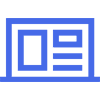
Built-In Templates
Do you need assistance updating your dashboard? Stackyon helps with pre-built templates like dashboards and sample customer service applications that let you customize the fields. You can enhance these templates with widgets and additional menu items as well.
Utilize our buttons, icons, typography, and colors to visualize, design, and build your user interaction pages with ease. Stackyon saves time by reproducing the same or similar elements quickly and easily without the need to recreate every pixel and layer. You can rapidly design your prototypes, get feedback, and iterate and build your forms compared to traditional development.
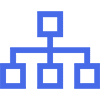
Connectors
We make it easy to customize every element in your business application. Connectors are purpose-built elements that inherently come with specific business use and styling. You can use it to extend and override the existing functionality of buttons and grids. Just drag and drop elements to ease your development.
Stackyon has a central configuration system with required variables, patterns, and themes. This, along with other custom requirements, can be easily modified in the system. Lastly, you can share the created custom styles across different applications in the environment without any hassles.
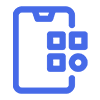
Widgets
Interaction elements will always remain crucial to deliver a great user experience on the application. Stackyon offers:
- Menu and Navigation:
- Data and Forms:
- Files and Options:
- Visualization:
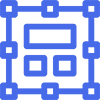
Theme Customizer
Stackyon also comes with a built-in theme customizer. We enable easy switching from white screen to dark screen for power users.
Place your navigation pane in an optimum location to maximize the real estate available for accessing and using your application. Permit your in-house team to upload your logos and other branding elements and configure the needed variables for white labeling the application.
Stay consistent with your branding guidelines in this new IDE. Variables can be easily configured and previewed to ensure consistency across the environment. Customize your colors, artifacts, texts, styling, and any other variable per your requirements.

Reusable Components
Designing even the simplest of components involves a cost in terms of effort and time. At Stackyon, once you’ve solved a specific design challenge, there is no need to repeat this effort. Instead, utilize our reusable component library to leverage artifacts from your records and avoid revisiting solved designs and business challenges.
Enable your teams to reuse elements and layouts customized for a specific purpose across all the applications. With standard web components, we ensure that they survive the rapidly evolving cycle of front-end restructuring and architectural rethinks. Use web components with any templating language and front-end framework, thus rendering it cross-compatible and interoperable. Speed up the development time and achieve consistency for visual and user-interaction design across projects with our web components and component library.
